| All click for listing › |
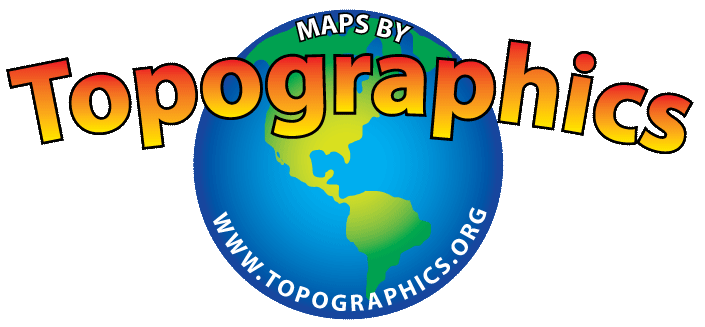
This application is created and hosted by Topographics and uses Topographics' mobile first/responsive map technology.
Email Topographics for more information.
Welcome!
This Discover Schenectady Map lets you to locate a wide range of attractions and establishments in Schenectady County.
Below is some guidance to get you started on using the map.
This panel is draggable, hold mouse button down and drag. To hide, click on the ✖ at the top right. To see it again, click on Getting Started below the map.
Finding a specific feature
As an example, let's say you're looking for the Plotter Kill Preserve. Go to the category listing to the left of the map and either click on "All Categories" or on "Things To Do". These will open an alphabetical list of features.
Then either scroll down the list to Plotter Kill Preserve or start typing "Plo"... into the text box that says "Type to Filter List". As you type, the list shortens so that you will see the entry for Plotter Kill Preserve.
Once you find Plotter Kill Preserve in the list, click on the entry and the map will center on and zoom to Plotter Kill Preserve. Also, a panel appears to the right of the map with information regarding the park.
Browsing the map
You may want to see what other things to do are in Schenectady County. Looking at the map, you can search for the icon for "Things To Do" shown in the category list to the left of the map. Pan around the map by holding mouse down and dragging, and zoom in by double-clicking on the map or by clicking on the + button at the top left. Zoom out by clicking the - button. Your search might be easier by only displaying the "Things To Do" icon on the map. To do that, go to the category list and hide all the features on the map by clicking "All Categories" checkbox off, and then click the "Things To Do" checkbox on.
Once you find an attraction, get more information on it by clicking its icon. A panel will ten appear to the right of the map with information regarding the park.
If you want to know where you are, click on the bulls-eye button towards the top left of the map and if you device is location enabled, it will zoom to, and place a blue dot at, your location.
Thanks!
With the help of this Discover Schenectady Map, we hope you keep exploring and find all the attractions and establishments that make Schenectady County special!